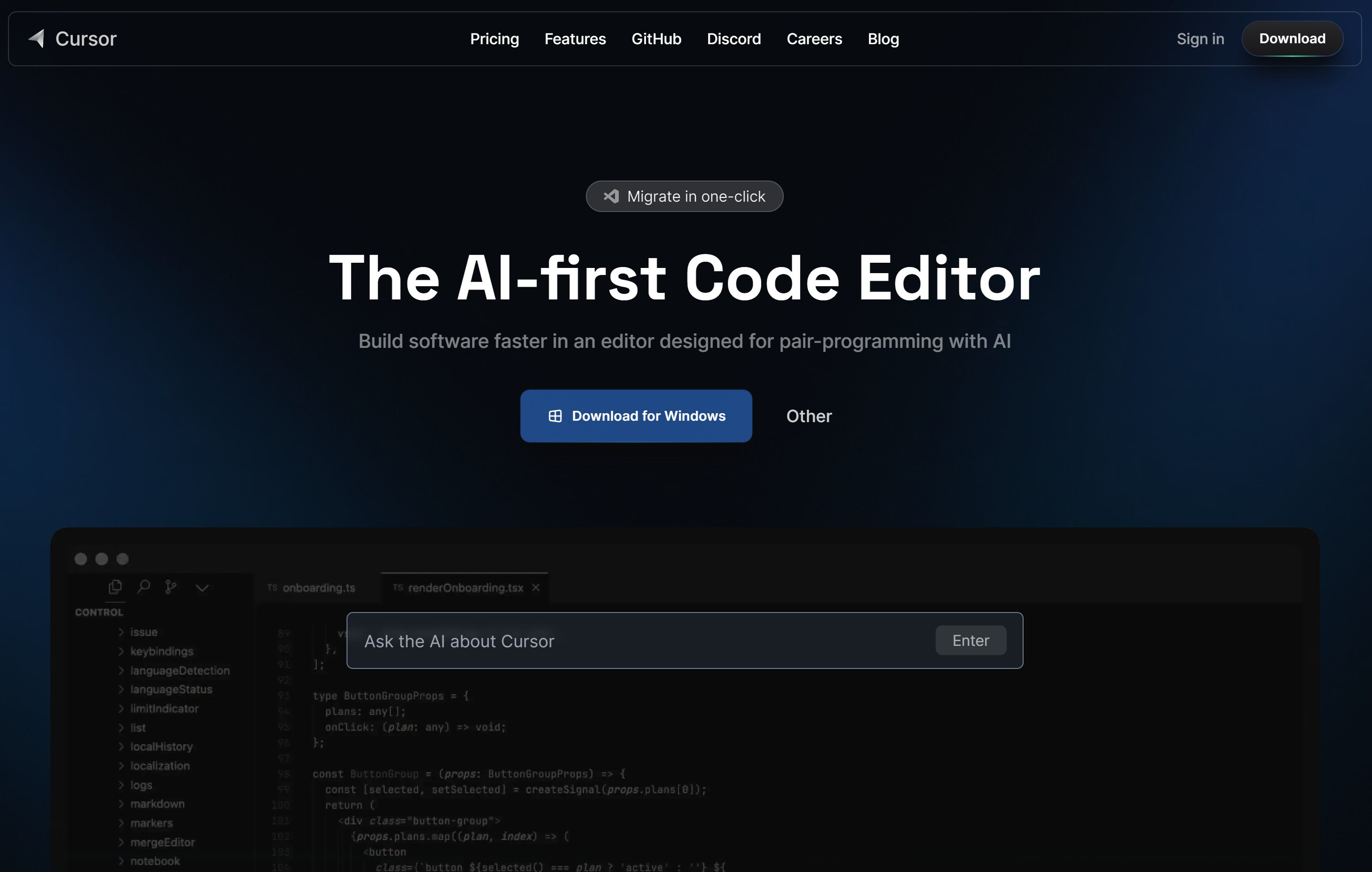
Code a Website Without Knowing How to Code
Published on December 3, 2024
Introduction
Ever wanted to create your own website but felt intimidated by coding? Thanks to AI tools like Cursor and cloud platforms like Azure Static Web Apps, you can now build and deploy a professional website with minimal coding knowledge. In this guide, I'll walk you through the process.
What You'll Need
- Cursor AI (Free) - An AI-powered code editor
- GitHub Account (Free)
- Azure Account (Free tier available)
Getting Started with Cursor AI
Cursor AI is a revolutionary code editor that integrates ChatGPT-like capabilities directly into your development environment. It understands natural language and can help you write, modify, and debug code. To get started:
- Download and install Cursor from cursor.sh
- Create a new project folder
- Use natural language to describe what you want to build
- Let Cursor generate the code for you
Publishing to Azure Static Web Apps
Azure Static Web Apps provides a streamlined way to deploy and host your website. Here's how:
- Push your code to a GitHub repository
- Log into the Azure Portal
- Create a new Static Web App resource
- Connect it to your GitHub repository
- Azure will automatically build and deploy your site
Prompts Used
[Coming Soon] - A collection of effective prompts used to create this website.